- Hign-concerned Chemical: None
- Electronic: No
- Item Weight: 20g
- Item Height: 2cm
- Item Width: 11cm
- Item Length: 11cm
- Origin: Mainland China
2024 JPRO Commercial Fleet Diagnostics 2024 v2 + unlocked keygen + free help install + install video
Dear customer,
1.Thank you for your attention, please read all the detailed descriptions of this product carefully, we have a very detailed explanation of this; if the transaction is abnormal due to your lack of reading, we will not be responsible for it.
2.If you purchased the ”Send by email or Send download link”, it means that you purchased the “download link”, Please send us your e-mail,we will send it to you through the e-mail, and randomly send you an irrelevant package, thank you for your understanding.

3.If you purchased the ”CD” or ”U-disk”, it means that we will definitely send the package to you, please copy all the files to your computer C drive after receiving the package, then start installing it
4.This software is a professional tool, please purchase carefully if you do not know how to use it. Once the software is sold, returns are not supported.
5.All our products come with installation videos and installation manuals
6.If you do not understand the above information, please come to consult us. Look forward to your order, Best wishes!
1-PREPARE A CLEAN WINDOWS
2-TURN OFF INTERNET
3-INSTALL JPRO
4-RUN BLOCK JPRO UPDATE.BAT AS ADMINISTRATOR
5-RUN AS ADMIN JPROLICENSEAPLICATOR.VMP AND COPY THE ID
6-RUN AS ADMIN JPROLICENSEGENERATOR AND INPUT HWID TO CREATE A LICENSE FILE
7-BACK TO JPROLICENSEAPLICATOR.VMP AND APPLY THE LICENSE
YOU NEED A FRESH WINDOWS INSTALLED WITH NOT UPDATES NOT INTERNET RUN THE KG ALWAYS INSIDE THE RAR (DO NOT UNZIP THE KGS OR THEY GONNA GET CORRUPTED) OR YOU WILL NEED TO DOWNLOAD THEM AGAIN.
WHAT’S NEW 2024 V2 FEATURE UPDATES
• Fuel System screen variant for CNG engines with Agility fuel system components.
• Clicking the Bi-Directional button on any of the Aftertreatment Diagnostics subsystem screens displays tests supporting the related subsystem components.
Brake Manufacturer Support
Bendix Tractor Brakes:
• Lookup Codes replace blink codes for path-type faults for the EC-80.
• Support added for EAC Solenoid State (Compressor State) SAE parameter.
• Users will be automatically prompted to run the ABS ECU Recovery test when required,based on the configuration of the EC-
80 ABS ECU.
Bendix Trailer Brakes:
• Updated Service Data sheets for Intellipark and TABS8.
• The Installation Test provides a suite of tests used to validate if the TABS-8® Trailer ABS and its sensors are installed and functioning properly.
◦ Installation Test report provides general ECU information,test results,and information gathered by individual tests.
◦ Individual installation tests are also available from the bi-directional test menu.
• Bi-Directional support for Bendix Trailer Braking Systems:
◦ ABS Indicator Lamp Test supported on TABS-8® Trailer ABS
◦ Axle Load Test supported on TABS-8® Trailer ABS
◦ Battery Voltage Test supported on TABS-8® Trailer ABS
◦ Door Switch Test supported on TABS-8® Trailer ABS
◦ ECU Information Test* supported on TABS-8® Trailer ABS
◦ General Output Functions Test supported on TABS-8® Trailer ABS
◦ Installation Angle Test supported on TABS-8® Trailer ABS
◦ Installation Configuration Test supported on TABS-8® Trailer ABS
◦ Lift Axle Control Test supported on TABS-8® Trailer ABS
◦ Lift Lower Test supported on TABS-8® Trailer ABS
◦ List Axle Sensing Test supported on TABS-8® Trailer ABS
◦ Low Pressure Warning Emergency Test supported on TABS-8® Trailer ABS
◦ Low Pressure Warning Service Test supported on TABS-8® Trailer ABS
◦ P-21 Modulator Test supported on TABS-8® Trailer ABS
◦ Pad Wear Test supported on TABS-8® Trailer ABS
◦ Pressure Sensor Test supported on TABS-8® Trailer ABS
◦ S-C and S-D Sensor Tests supported on TABS-8® Trailer ABS
◦ Scratchpad Test* supported on TABS-8® Trailer ABS
◦ Tire Inflation System Test supported on TABS-8® Trailer ABS
◦ * Test only displayed within the Installation Test dialog.
• Enhanced VIN decoding for North American VINs.
◦ Vehicle Series provided when available
• ECU images marked with red exclamation point when one or more active faults are reported.
Reporting Features
• Vehicle Inspection report updated to include Vehicle Components,Vehicle Key Data Points,Vehicle Issues,and Faults when
created from a live-vehicle connection or log file playback.
• Bendix Wingman Fusion parameters added to Bendix DTC Report.
Integration Features
• Option of automatic submission of vehicle data to Navistar’s OnCommand™ service when disconnecting from a vehicle.







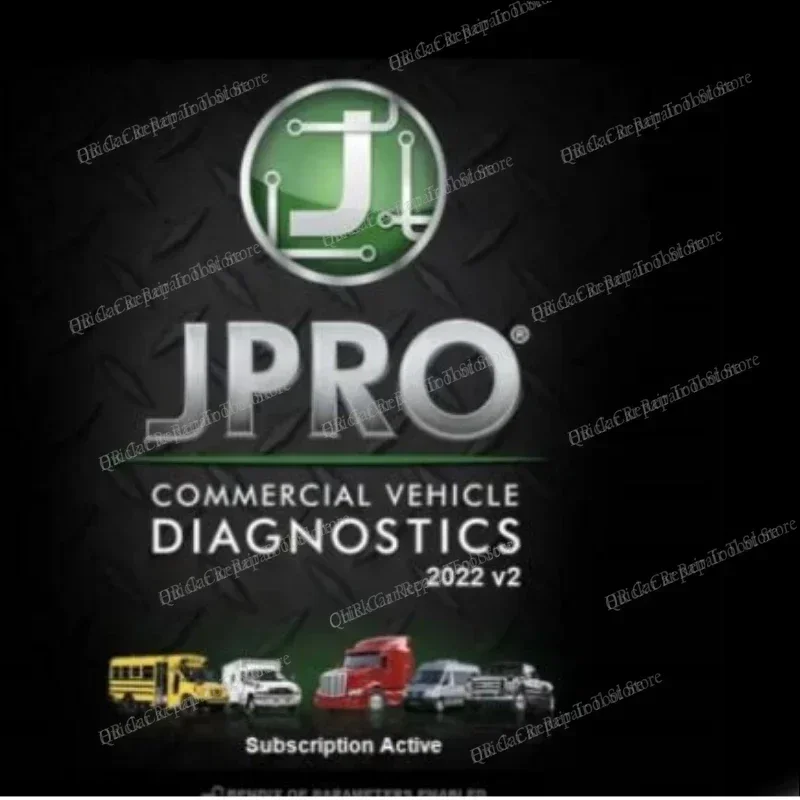
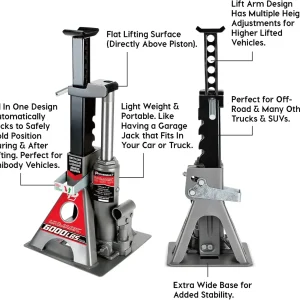

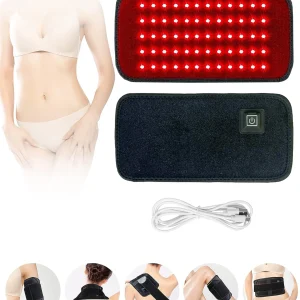

Reviews
There are no reviews yet.